Blink is here for you
Talk in plain language; Blink turns it into precise, auditable steps. Review, approve, and move on.
Blink is the Head of Agents at MyOS.
Blink has full knowledge of everything happening within your account. What you see on your MyOS main screen is a summary prepared by Blink, highlighting all important changes in your documents and activities of other agents—especially those that require your attention or decisions.
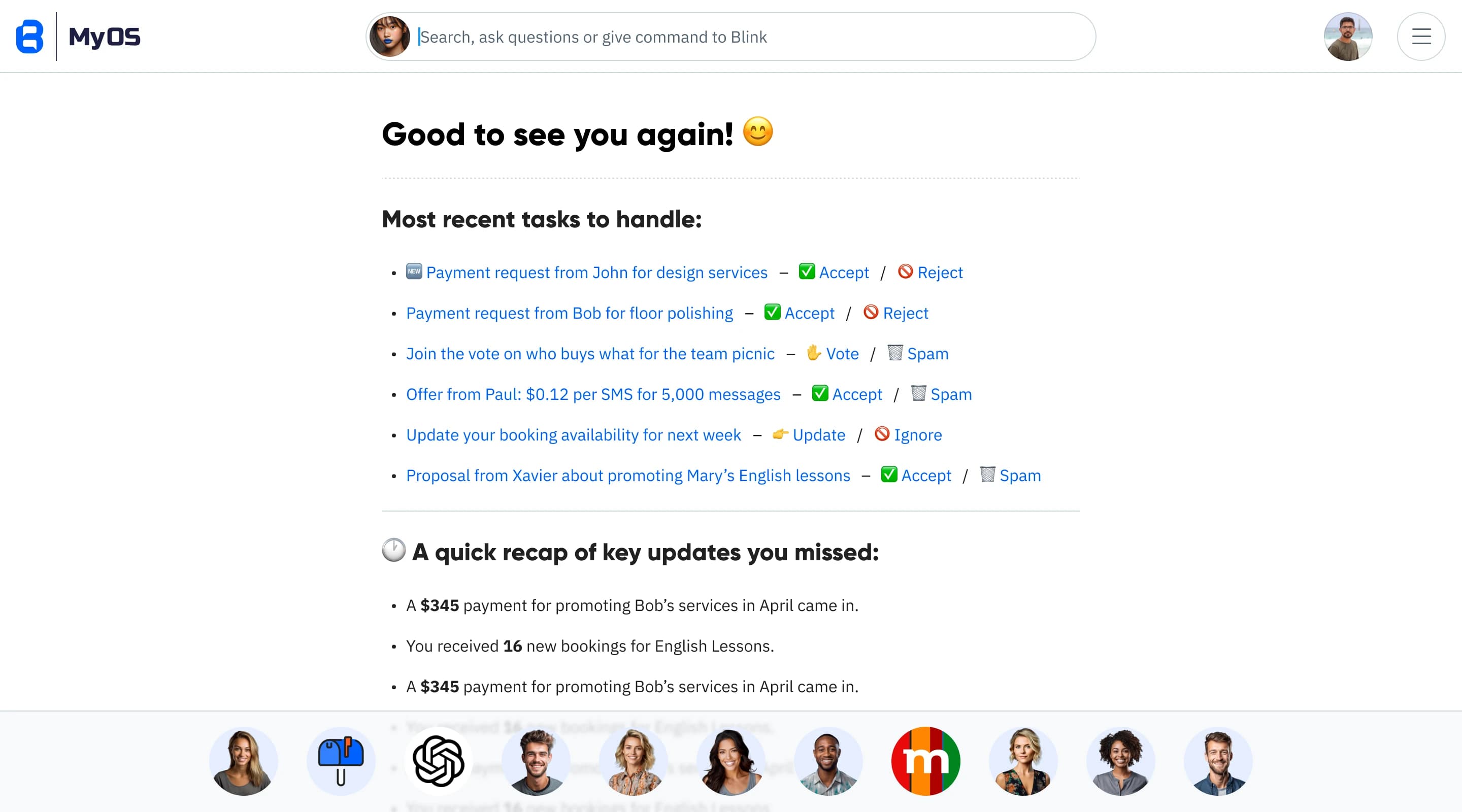
Every document explains itself
The main screen of the document shows a summary of its current status, prepared by Blink. If you have any questions about the document, you can always ask Blink, who will be able to answer them.
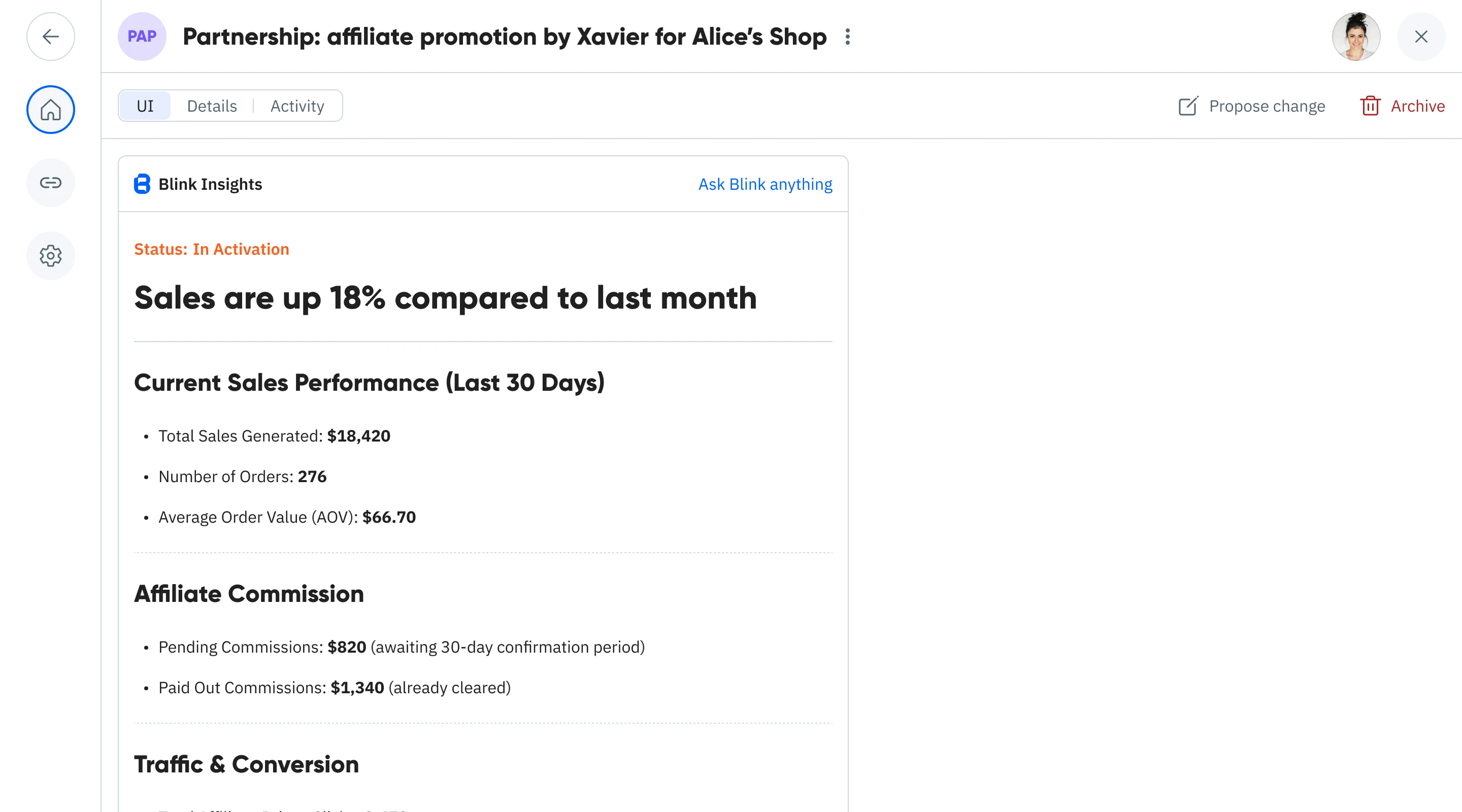
Human-readable plans before anything runs
Before any action is taken, Blink shows you exactly what will happen in plain English. Review the plan, understand the implications, and approve with confidence.
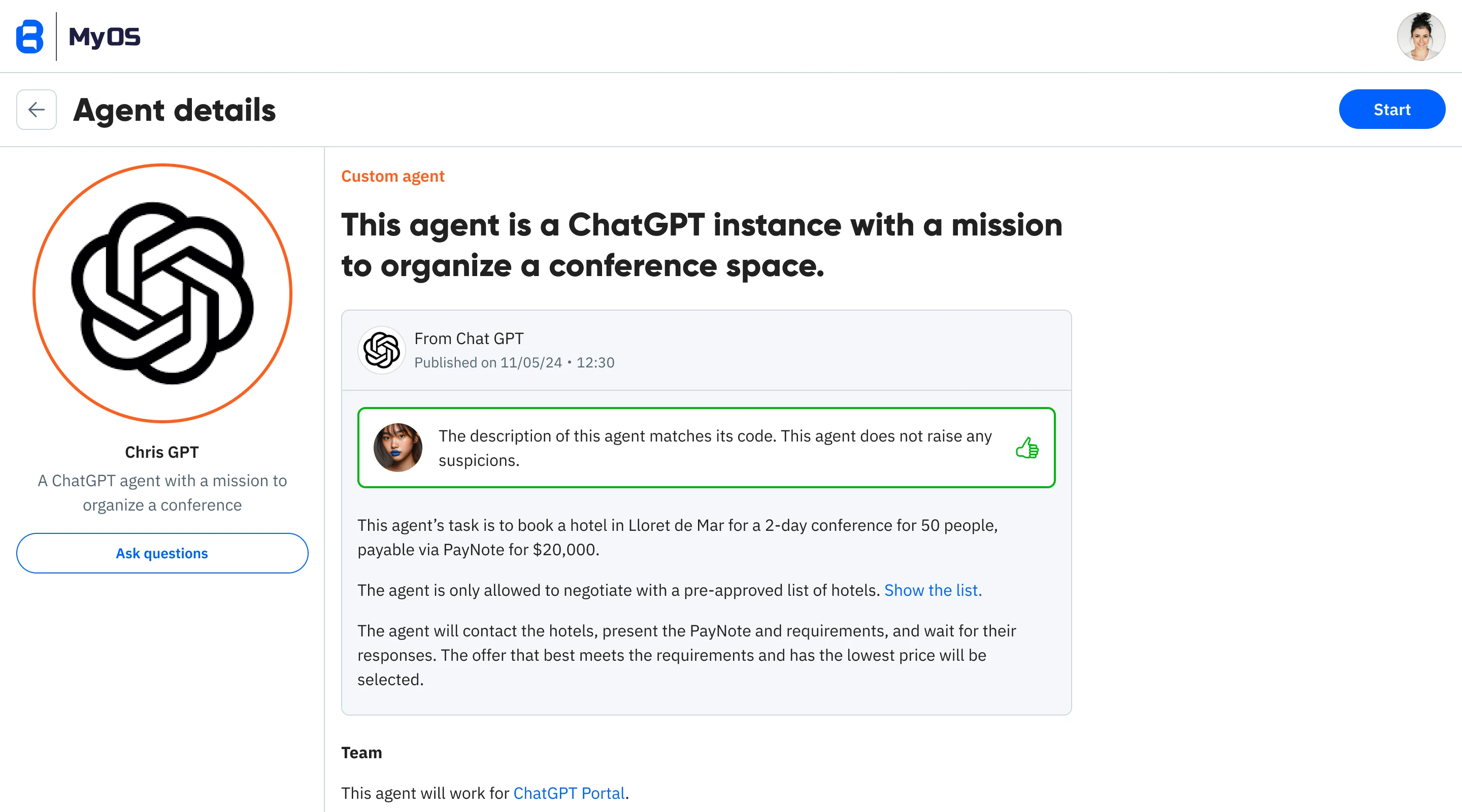
One-click approvals & explanations
Blink automatically identifies potentially risky operations and asks for confirmation before proceeding. Approve operations with a single click, or ask Blink to explain any part of the plan.
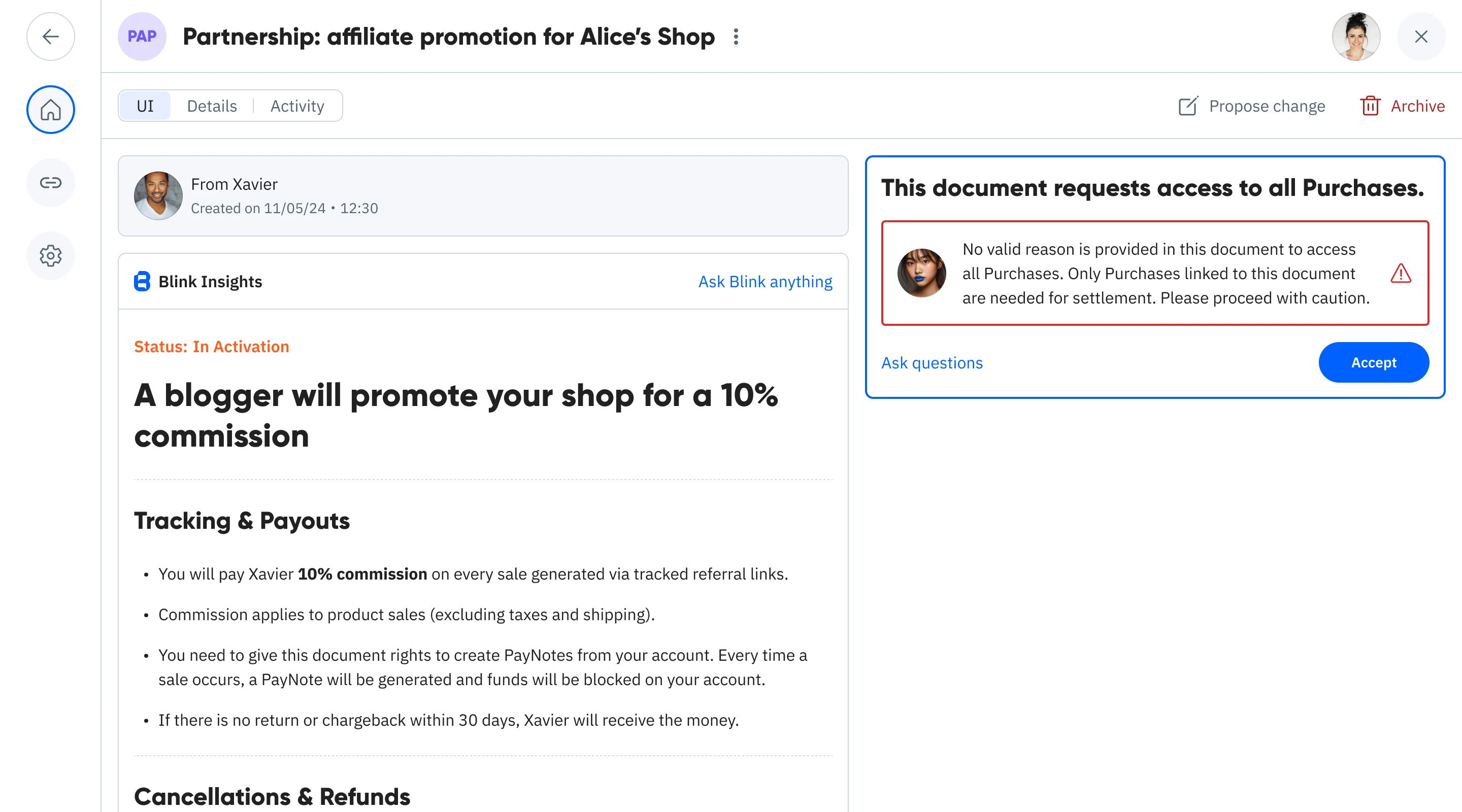
Operation Confirmation and Safety
Blink will ask you to confirm all operations, especially those that are potentially destructive or irreversible. It always ensures that it correctly understands your intentions and provides options to cancel or modify your request.
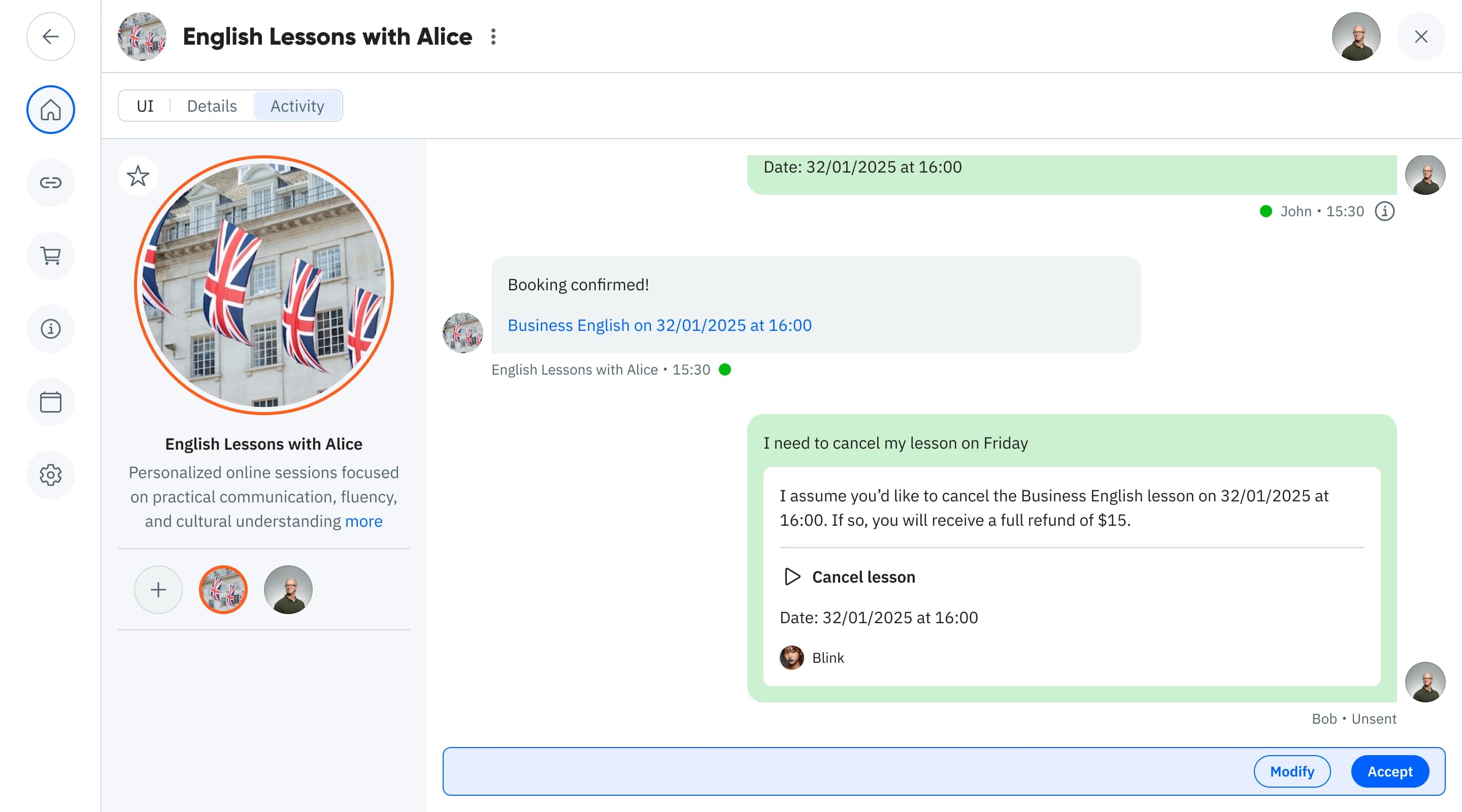
Ask about any document: "what changed and why?"
Blink can explain any document's history, changes, and reasoning. Get instant answers about what happened, when, and why—all in natural language.
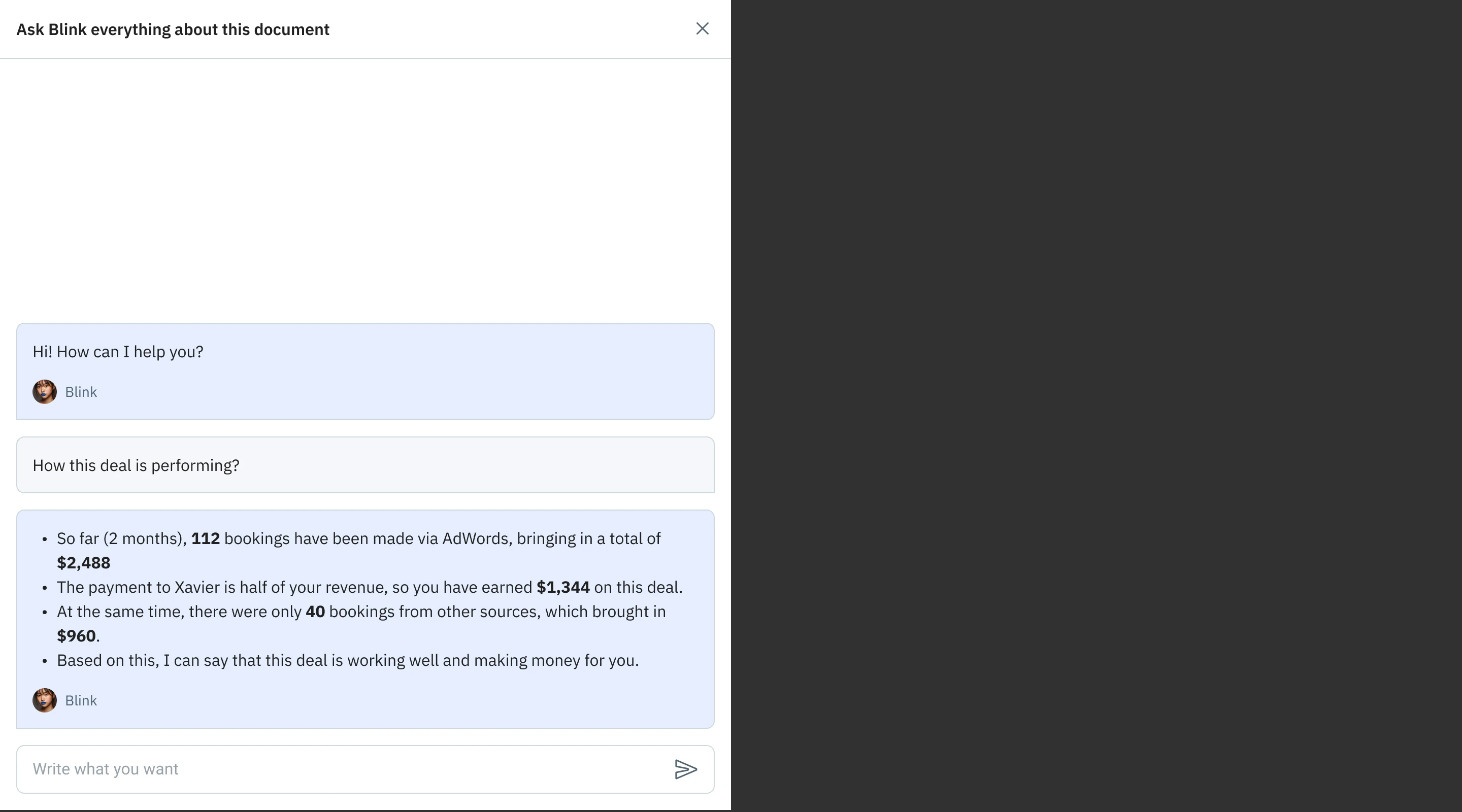
Create new documents and custom agents
With Blink, you can turn natural language descriptions into fully structured Blue Documents or create custom agents simply by describing their tasks.
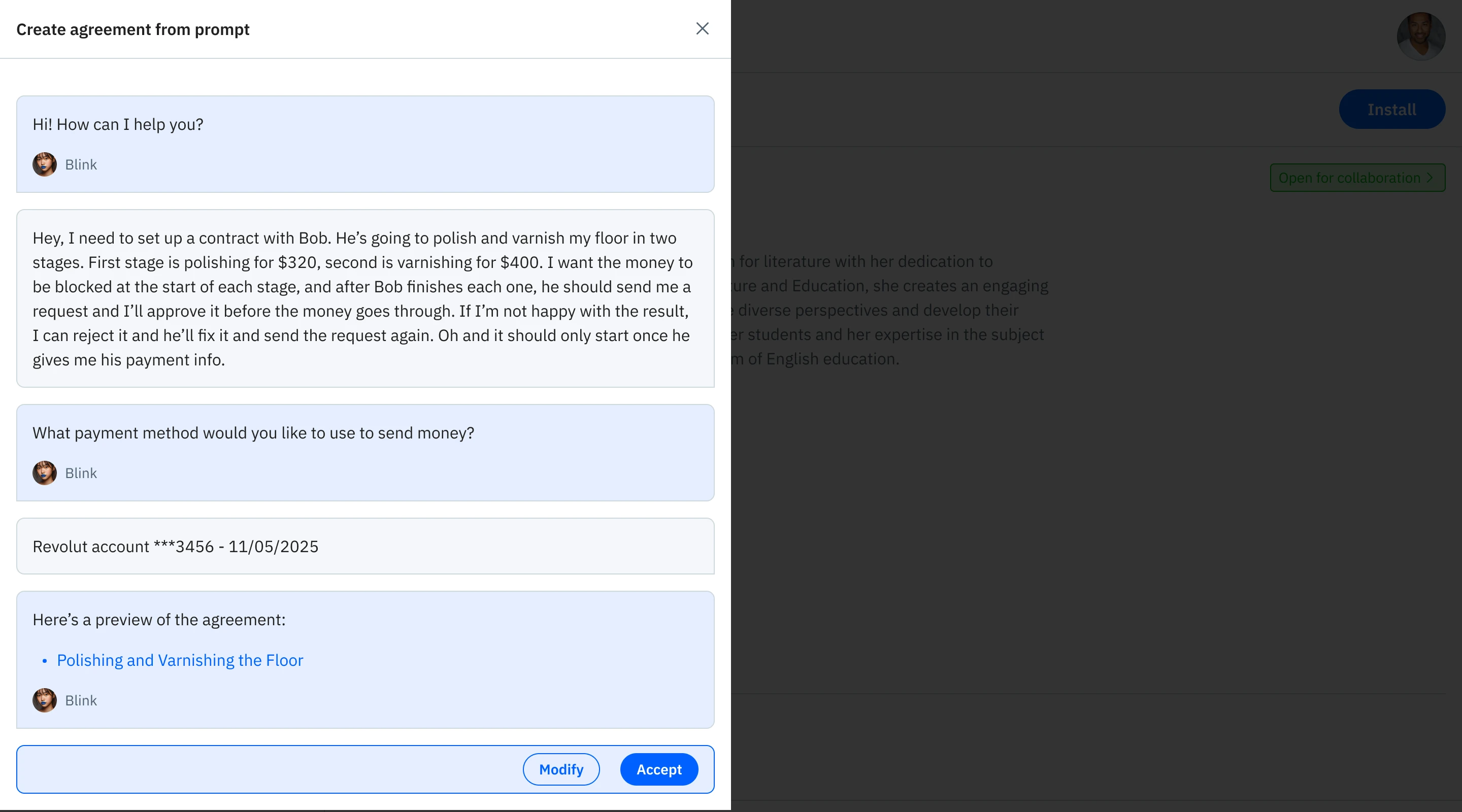
What Blink can do
Blink translates between human language and Blue operations, making complex tasks simple.
Create Documents
"Create a new agreement with our vendor" becomes a properly structured Blue document with all the right fields and permissions.
Call Operations
"Process this payment" becomes a series of validated operations with proper error handling and rollback capabilities.
Grant Access
"Give Paula access to our inventory" creates the right permission grants with appropriate time limits and scope.
Explain Anything
Ask "why did this payment fail?" and get a clear explanation of what happened and how to fix it.
Safety Prompts
Blink automatically identifies potentially risky operations and asks for confirmation before proceeding.
Exception Handling
When things go wrong, Blink explains what happened and suggests the best way to resolve the issue.
Ready to talk to Blink?
Experience the power of natural language interaction with your AI systems.